Creating containers
Für die verschiedenen Formate, die in der App angezeigt werden sollen, müssen die Container unterschiedlich gepackt werden. Beispiele sind hier aufgelistet.
Creating containers for HMTL5
1. Create a zip container of the HTML5 output.
2. The index.html and all folders existing in parallel must be in the top level.
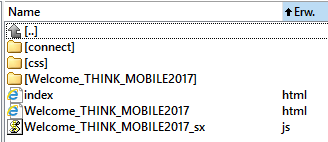
3. This zip container is then uploaded and managed by the administrator who has access to the TechCommCloud®.
Language selection for containers (as of Enterprise)
The default language of the provided documents is defined by the client. The documents are displayed in the app in the default language at first. The language can be changed by the user if the document is available in the favoured language.
The language of the document is set in the settings in the local of the converter*. By doing so, a language attribute is added to the source HTML5 code in the HTML tag in the header, which is evaluated by the app.
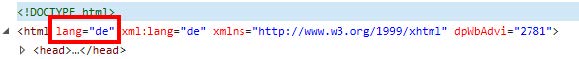
*) SQUIDDS uses different converters but recommend WebWorks ePublisher as of 2018.
Meta data in the list view
In both views, title, date, version and language are displayed. This information is created by the cloud.
In the list view, previously defined meta data for the document is additionally displayed.
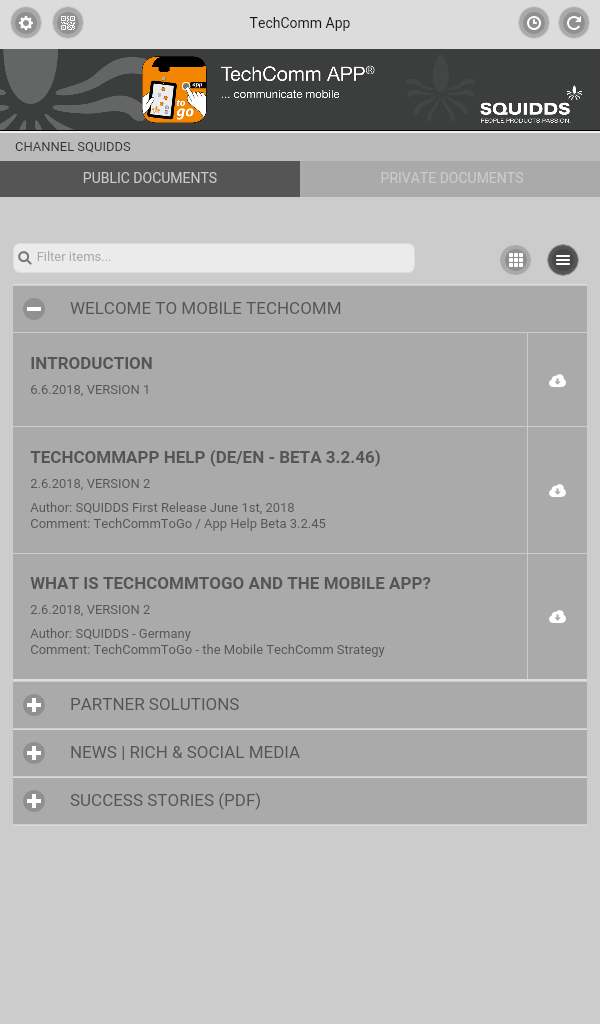 The meta data author and comment are also created in the index.html in the header.
The meta data author and comment are also created in the index.html in the header.See example:
<head>
<meta name="Author" content="SQUIDDS">
<meta name="Comment content="TechCommApp 4.0 help"
</head>
It is possible to manage these data in the index file. It is more convenient, however, to put these meta data in the document. With the WebWorks ePublisher, a stationery can be created, which reads these information and sets them in the index file when converting it.
Create PDF Containers
The PDF file is not zipped but directly uploaded to the portal. Give the file to the administrator, who in turn will upload it to the TechCommCloud® and manage it with the available functions.
Create containers for Weblink
You can also create a container, which opens a web site. This way, you can direct the user to your twitter or facebook page. To create such a container, Squidds has prepared different templates, which you can ask for.
Provide MP4 content
The zip container for an MP4 video contains the following files:
Besides the index.html, a poster file and video player is put in the zip file. Parallel to this, there is a files folder, which contains the mp4 file.
This zip file is uploaded to the TechCommCloud® by the administrator.
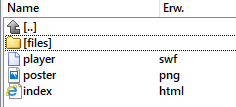
Last modified date: 07.20.2018