Categories
Categories are virtual files, which are used to keep track of a larger number of containers. In the dashboard, there is the column "Categories", in which you can set up differently named files. For example, you create the category "Welcome" and "Partner solutions" and then you can make individual selections which apply to each document by clicking on "Edit" in the category. Now, the created categories appear in the TechCommApp® as files with a + sign, in which the chosen containers are.
In the screenshot you can see examples of such categories, which contain further documents. The category "Welcome to Mobile TechComm" is open and displays the included containers.
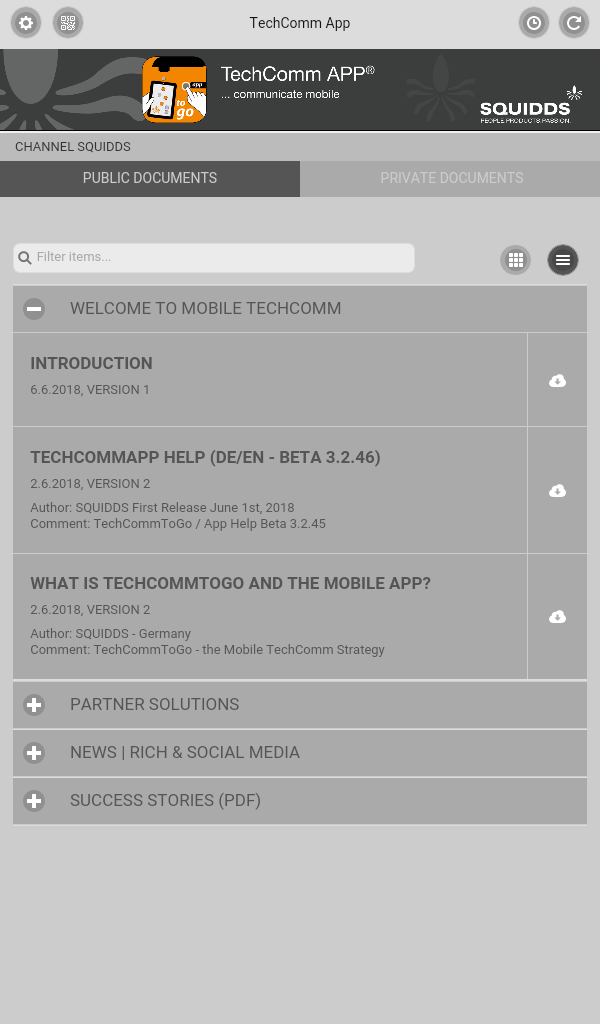
Last modified date: 07.20.2018