Settungs und Interface
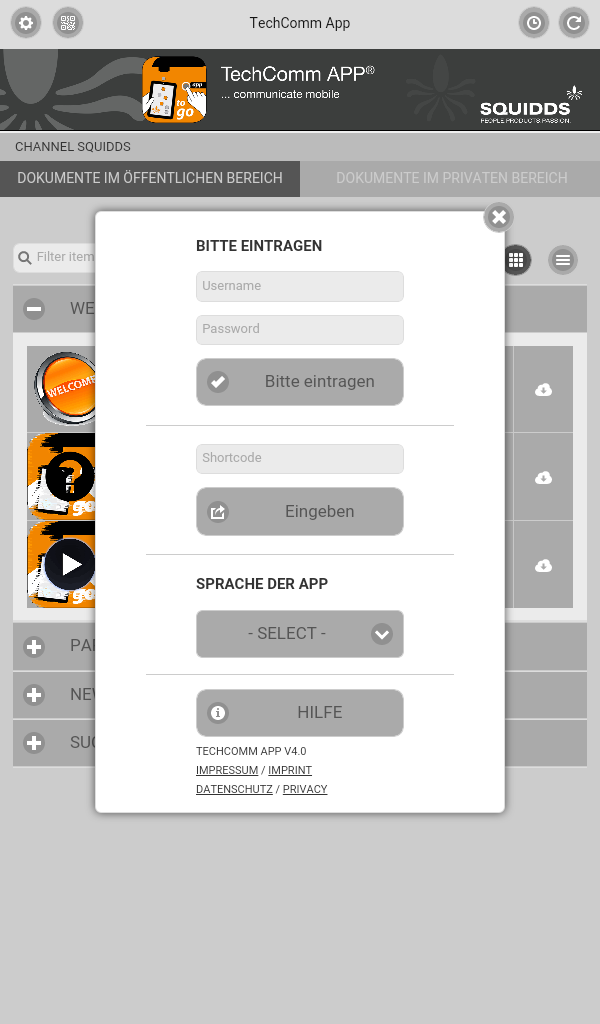
Symbols in the status bar
Button "Settings“
• Username and Passwort are needed to open private sections and documents. You will receive them from your administrator.
• Short-Code: with the short code (if the camera is not allowed or not activated), a document can be opened.
• Language of the App: with Select you can choose the interface language. German and English are available.
• The Help button opens this document, in which you will find user-specific information about the TechCommApp®.
Button Scan QR Code
With the app, QR codes can be scanned and the app opens available documents.
Button "History“
The history lists all accesses to the documents opened in this session. This is an advantage, if you want to open a certain number out of many documents time and again. The document last opened is listed first.
Button "Refresh“
Refresh is used to refresh the page. The list in the history is maintained.
Symbols in the document section
"Download“-Button
The app always shows ONLINE data. By downloading (cloud symbol), the selected document is downloaded locally to the device and can be opened (without internet access).
List/titles view
The document list view can be switched between list and tiles with the two buttons. The tiles view offers thumbnails to make a visual distinction between the documents. The list view offers additional meta information instead of a graph.
Update banner
In the dashboard, all content can be updated at any time (with update information in the app).
When restarting the app, all content is checked for updates on the server.
If the app has not been closed for a longer period of time or you want to make sure that the server is called up, you can click on the refresh button in the top right-hand status bar. If a new version is found, an optical note in form of a yellow update banner appears. When opening the document, the latest version is displayed.
Navigation in the document
• In the container of a HTML5-Dokuments (created with WebWorks) the functions are search, browse, scroll and navigate are available. With the SPOTLIGHT Search the Search in HTML5 Outputwas vastly improved.
Last modified date: 07.20.2018