QR- and Short Code
In the Dashboard (administrator access) you can generate QR codes for each document/text part which can be saved, printed and sent. If you want to go to a specific document or text passage, you need to have the QR or short code.
With the internal QR code reader, you can scan the code and directly open these documents or text passages.
Alternatively, the administrator gives you a short code, which you can put in the app under "settings". With the command "enter" it will be viewed.
QR Code:
The image with the QR code is scanned with the QR code reader of the TechCommApp®.

Short Code: IR6BA
The short code is put in under Settings > short code, then, choose "enter".
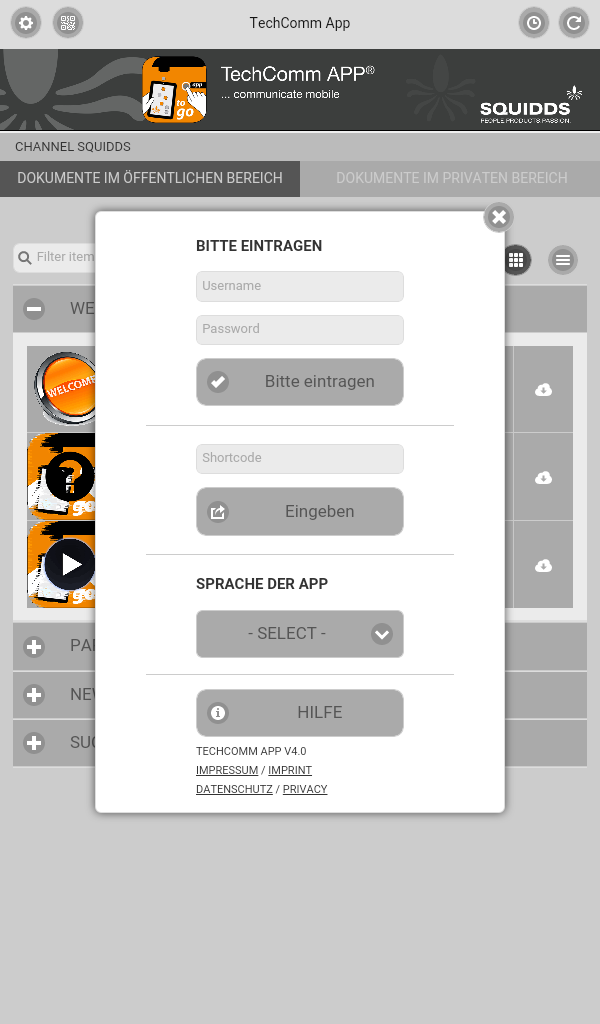
Last modified date: 07.20.2018