Language selection
Regarding the language, there is a difference to make between the language of the interface of the app and the containers within.
Language selection of the interface (as of 4.0)
In the settings window is the section "Language of the app". There, click on "Select" and choose between the two languages German or English.
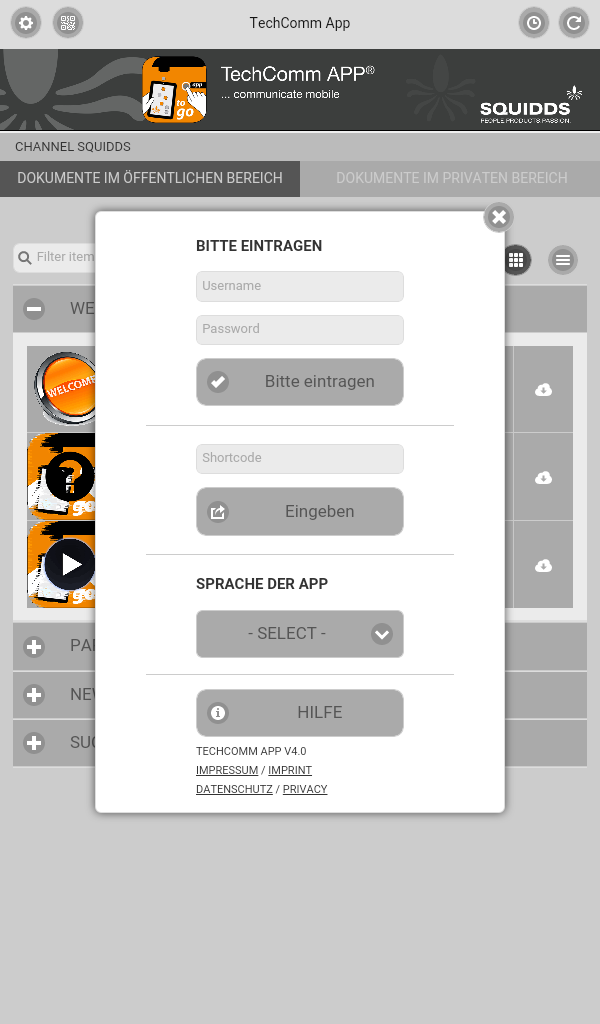
Language selection WebPortal (as of Enterprise)
In the WebPortal, the respective document is provided in a default language and other available languages. The respective language can be chosen in the app under "Settings" > "Language".
Language selection Container (as of Enterprise)
The default language of the provided documents is defined by the client. The documents are displayed in the app in the default language at first. The language can be changed by the user if the document is available in the favoured language.
The language of the document is set in the settings in the local of the converter*. By doing so, a language attribute is added to the source HTML5 code in the HTML tag in the header, which is evaluated by the app.
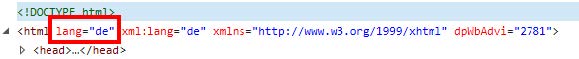
*) SQUIDDS uses different converters but recommends WebWorks ePublisher as of 2018.
Last modified date: 07.20.2018