User management / access rights
In the column users in the dashboard, the set users are listed, and new users can be added there. Click on "New" to create new users.
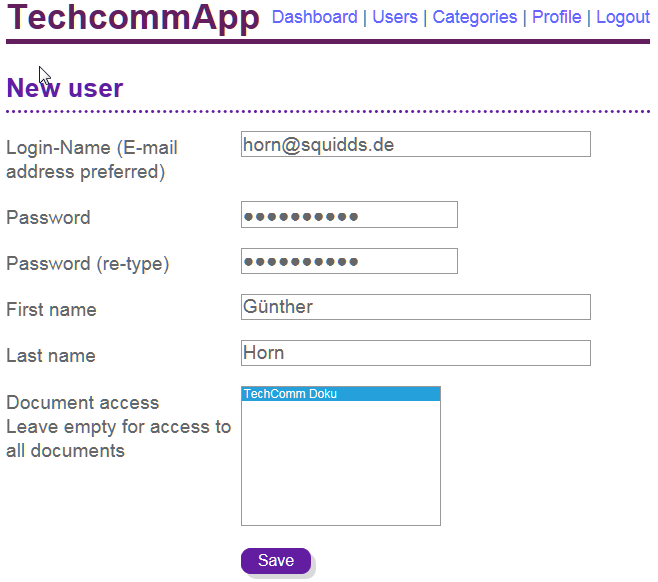
E-mail address as login, password and name are required fields for new users.
In case the user has access to a certain document set to "Private", this document is chosen from the window „Document access“. Only documents set to "Private" appear in the window. If the user opens the private section in the TechCommApp® or scans the QR code of this document, he has to log in with the data given to him to be able to access the document.
Group Rights in the TechCommApp®
What applies to individual documents can also be used for groups or categories. You can allow a user access to a whole department by choosing the respective category in the user profile under "Document access".
Access to certain content in the channel
The user of the TechCommApp® has access to all public documents and documents from the private section open to him at any time. In the app you can navigate to your documents and open them.
There are other possibilities to directly go to a defined text passage in a document. For this, QR codes and short codes are used.
There are three levels to access content in the TechCommApp®. For each starting point, a separate QR code or short code is generated which can then be read, copied and forwarded to the user. With this code, the administrator can determine the amount of information which is given to the user.
Last modified date: 07.20.2018